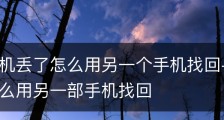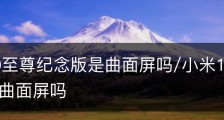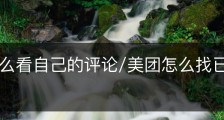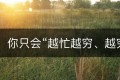eclipse构建及运行mavenweb项目,eclipse搭建maven环境
豪士君测试所用平台
eclipse构建及运行mavenweb项目,一起来看看吧,希望能帮助到您,更多请关注豪仕知识网。
简单讲下maven的安装步骤:
1.在安装maven之前,先确保已经安装JDK1.6及以上版本,并且配置好环境变量。
2.下载maven3,最新版本是Maven3.0.4 ,下载地址:http://maven.apache.org/download.html
下载apache-maven-3.0.4-bin.zip文件后,并解压到 D:\cloud_cms\maven\apache-maven-3.0.4
3.配置maven3的环境变量:先配置M2_HOME的环境变量,新建一个系统变量:M2_HOME , 路径是:D:\cloud_cms\maven\apache-maven-3.0.4,如图所示:
再配置path环境变量,在path值的末尾添加"%M2_HOME%\bin",如下图所示;
5.点击确定之后,打开cmd窗口:输入 mvn -version,出现如下内容表示安装成功。
1:环境
eclipse indigo,
JDK1.6,
maven 3.2.1,
tomcat7.0.42
2:安装eclipse maven插件 m2eclipse
第一种方法:从网上下载m2eclipse,这个网上有很多下载的地方。然后放到eclipse安装目录的plugins下。
第二种方法:打开eclipse->help->install new software。在work with后输入:http://download.eclipse.org/technology/m2e/releases。如图:
3:下载maven和tomcat
上apache官网下载maven:/d/file/2024/01/09/61618
上apache官网下载tomcat:http://tomcat.apache.org/。
4:eclipse配置maven
window-》prefrences-》maven-》user setting。如图
window-》prefrences-》maven-》installations。如图
5:配置tomcat和maven
进入tomcat_home/conf/tomcat_users.xml:修改如下:
[html]
进入maven_home/conf/settings.xml:修改如下:
[html]
tomcat
admin
admin
6:eclipse创建maven web项目
这个简单,new-》other-》maven project-》next。这里注意groupid选org.apache.maven.archetypes,artifactid 选maven-archetype-webapp,然后next,输入我们自己的groupid(com.test),artifactid(transition),然后finish,OK。如图所示:
7:修改pom.xml
[html]
<projectxmlns="http://maven.apache.org/POM/4.0.0"xmlns:xsi="http://www.w3.org/2001/XMLSchema-instance"
xsi:schemaLocation="http://maven.apache.org/POM/4.0.0http://maven.apache.org/maven-v4_0_0.xsd">
4.0.0
com.test
transition
war
0.0.1
transitionMavenWebapp
http://maven.apache.org
maven_remote_1
http://mirrors.ibiblio.org/pub/mirrors/maven2/
junit
junit
3.8.1
test
transition
org.codehaus.mojo
tomcat-maven-plugin
target/transition.war
tomcat
http://localhost:8080/manager/text
/transition
8:运行maven项目
先进入tomcat目录启动tomcat,然后右键项目 run as-》run configrations:
Goals项输入:package tomcat:redeploy
Maven Runtime选择我们自己的maven。如图:
然后点Run,控制台显示如下:
[plain]
[INFO]Processingwarproject
[INFO]Copyingwebappresources[E:\transition\src\main\webapp]
[INFO]Webappassembledin[3msecs]
[INFO]Buildingwar:E:\transition\target\transition.war
[INFO]WEB-INF\web.xmlalreadyadded,skipping
[INFO]
[INFO]<<<tomcat-maven-plugin:1.1:redeploy(default-cli)@transition<<<
[INFO]
[INFO]---tomcat-maven-plugin:1.1:redeploy(default-cli)@transition---
[INFO]Deployingwartohttp://localhost:8080/transition
[INFO]OK-Undeployedapplicationatcontextpath/transition
[INFO]OK-Deployedapplicationatcontextpath/transition
[INFO]------------------------------------------------------------------------
[INFO]BUILDSUCCESS
[INFO]------------------------------------------------------------------------
[INFO]Totaltime:2.412s
[INFO]Finishedat:2014-03-13T11:43:42+08:00
[INFO]FinalMemory:6M/15M
[INFO]------------------------------------------------------------------------
这里省略很多控制台输出,出现BUILD SUCCESS 则说明部署成功,浏览器输入:http://localhost:8080/transition/。显示Hello world..
注意:这样成功之后项目会直接打成war包,部署到tomcat下,每次build不需要重启tomcat。这样致命的缺点就是,不能调试。如果需要调试且在eclipse中启动tomcat的话。会发现右键项目没有run as server,有两种方法解决:
第一种:这时需要把项目转变成dynamic web module。右键项目-》properties-》project facets,然后右边选中dynamic web module。之后就会出现run as server了.
第二种:右键项目,run/debug as configrations 如上第8步骤的图。不过Goals中天上【tomcat:run】。然后run就OK了,注意这里不需要提前启动tomcat。
简单讲下maven的安装步骤:
1.在安装maven之前,先确保已经安装JDK1.6及以上版本,并且配置好环境变量。
2.下载maven3,最新版本是Maven3.0.4 ,下载地址:http://maven.apache.org/download.html
下载apache-maven-3.0.4-bin.zip文件后,并解压到 D:\cloud_cms\maven\apache-maven-3.0.4
3.配置maven3的环境变量:先配置M2_HOME的环境变量,新建一个系统变量:M2_HOME , 路径是:D:\cloud_cms\maven\apache-maven-3.0.4,如图所示:
再配置path环境变量,在path值的末尾添加"%M2_HOME%\bin",如下图所示;
5.点击确定之后,打开cmd窗口:输入 mvn -version,出现如下内容表示安装成功。
1:环境
eclipse indigo,
JDK1.6,
maven 3.2.1,
tomcat7.0.42
2:安装eclipse maven插件 m2eclipse
第一种方法:从网上下载m2eclipse,这个网上有很多下载的地方。然后放到eclipse安装目录的plugins下。
第二种方法:打开eclipse->help->install new software。在work with后输入:http://download.eclipse.org/technology/m2e/releases。如图:
3:下载maven和tomcat
上apache官网下载maven:/d/file/2024/01/09/61618
上apache官网下载tomcat:http://tomcat.apache.org/。
4:eclipse配置maven
window-》prefrences-》maven-》user setting。如图
window-》prefrences-》maven-》installations。如图
5:配置tomcat和maven
进入tomcat_home/conf/tomcat_users.xml:修改如下:
[html]
进入maven_home/conf/settings.xml:修改如下:
[html]
tomcat
admin
admin
6:eclipse创建maven web项目
这个简单,new-》other-》maven project-》next。这里注意groupid选org.apache.maven.archetypes,artifactid 选maven-archetype-webapp,然后next,输入我们自己的groupid(com.test),artifactid(transition),然后finish,OK。如图所示:
7:修改pom.xml
[html]
<projectxmlns="http://maven.apache.org/POM/4.0.0"xmlns:xsi="http://www.w3.org/2001/XMLSchema-instance"
xsi:schemaLocation="http://maven.apache.org/POM/4.0.0http://maven.apache.org/maven-v4_0_0.xsd">
4.0.0
com.test
transition
war
0.0.1
transitionMavenWebapp
http://maven.apache.org
maven_remote_1
http://mirrors.ibiblio.org/pub/mirrors/maven2/
junit
junit
3.8.1
test
transition
org.codehaus.mojo
tomcat-maven-plugin
target/transition.war
tomcat
http://localhost:8080/manager/text
/transition
8:运行maven项目
先进入tomcat目录启动tomcat,然后右键项目 run as-》run configrations:
Goals项输入:package tomcat:redeploy
Maven Runtime选择我们自己的maven。如图:
然后点Run,控制台显示如下:
[plain]
[INFO]Processingwarproject
[INFO]Copyingwebappresources[E:\transition\src\main\webapp]
[INFO]Webappassembledin[3msecs]
[INFO]Buildingwar:E:\transition\target\transition.war
[INFO]WEB-INF\web.xmlalreadyadded,skipping
[INFO]
[INFO]<<<tomcat-maven-plugin:1.1:redeploy(default-cli)@transition<<<
[INFO]
[INFO]---tomcat-maven-plugin:1.1:redeploy(default-cli)@transition---
[INFO]Deployingwartohttp://localhost:8080/transition
[INFO]OK-Undeployedapplicationatcontextpath/transition
[INFO]OK-Deployedapplicationatcontextpath/transition
[INFO]------------------------------------------------------------------------
[INFO]BUILDSUCCESS
[INFO]------------------------------------------------------------------------
[INFO]Totaltime:2.412s
[INFO]Finishedat:2014-03-13T11:43:42+08:00
[INFO]FinalMemory:6M/15M
[INFO]------------------------------------------------------------------------
这里省略很多控制台输出,出现BUILD SUCCESS 则说明部署成功,浏览器输入:http://localhost:8080/transition/。显示Hello world..
注意:这样成功之后项目会直接打成war包,部署到tomcat下,每次build不需要重启tomcat。这样致命的缺点就是,不能调试。如果需要调试且在eclipse中启动tomcat的话。会发现右键项目没有run as server,有两种方法解决:
第一种:这时需要把项目转变成dynamic web module。右键项目-》properties-》project facets,然后右边选中dynamic web module。之后就会出现run as server了.
第二种:右键项目,run/debug as configrations 如上第8步骤的图。不过Goals中天上【tomcat:run】。然后run就OK了,注意这里不需要提前启动tomcat。
关于eclipse构建及运行mavenweb项目的内容到此结束,希望对大家有所帮助。豪仕知识网往后会继续推荐eclipse构建及运行mavenweb项目相关内容。